As a gamer, you’ve likely experienced wrist pain from gaming at one point or another. It is a common and growing problem people face due to the increasing popularity of gaming.
It should come as no surprise. For some, gaming sessions can last for hours. Within that time your wrists perform hundreds of actions per minute like sweeping your mouse, keyboard clicks, etc.
These moves are very repetitive due to the nature of gaming, as such, they can cause feelings of soreness or swelling.
In more severe cases, this repetitive strain can lead to Carpal Tunnel Syndrome or Gamers Thumb (tenosynovitis).
Wrist Pain From PC Gaming
The two major culprits of wrist pain from pc gaming are your mouse and keyboard. Bad posture while you play is important as well as many injuries can stem from poor posture.
Whatever hand you use to control your mouse is likely to be the wrist you experience the most pain. This is due to muscles having limited endurance and since this hand does most of the movement during pc gaming, it will become fatigued.
Long gaming sessions and no rest for your wrists can lead to small tears developing in your tendons which can become inflamed.
The inflammation and swelling caused by the repetitive motion of mouse movements are what lead to Carpal Tunnel Syndrome.
To best combat this, you must choose an ergonomic gaming mouse that’s best suited to you and your grip style.
Most of the big gaming companies like Razer design their mice with this in mind. So whether you play with a Palm, Claw, or Fingertip grip there is an option best suited for you.
Our recommendation is to find a mouse that allows you to use the palm grip. The palm grip with the right mouse will offer a natural and relaxed hand position for your wrist. This will limit the extension of your wrist and keep it as neutral as possible.
The same idea applies to your keyboard. It is worth the investment in an ergonomic gaming keyboard, especially if you are playing for long hours. If possible, your keyboard should allow your wrists to be elevated above your fingers.
Wrist Pain From Console Gaming
The biggest culprit for wrist pain from console gaming is de Quervain’s Tenosynovitis, more commonly known as Gamers Thumb.
It is caused by long hours of gaming with little or no rest, which causes repetitive strain on the tendons in your thumb.
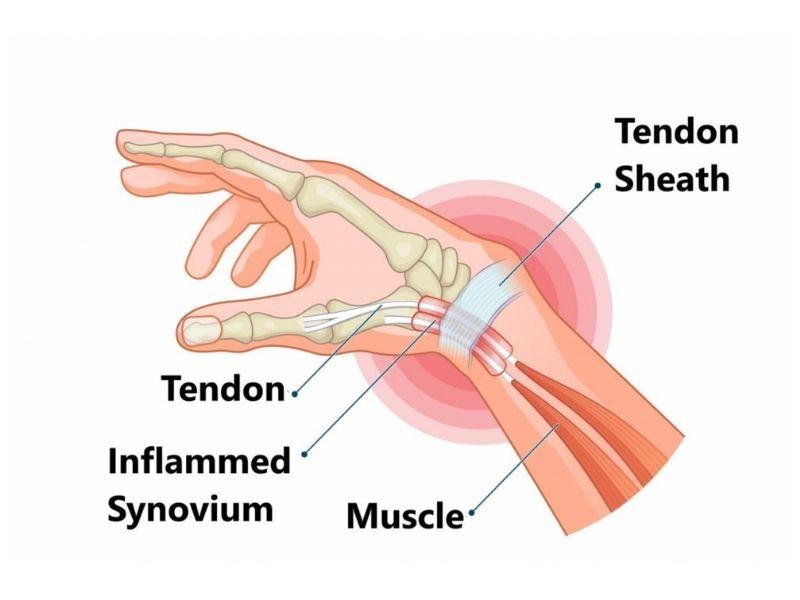
This strain leads to inflammation of the sheath that surrounds the tendons. This inflammation will lead to pain and restricted movement in your thumb.
Here are some possible signs that the pain you are experiencing could be Gamers Thumb:
- A weak grip
- Pain running up your forearm and wrist on the side of your thumb
- Swelling
- Pain with thumb movements
How Do I Stop Wrist Pain While Gaming?
We can break this question down into 5 separate categories:
- Ergonomic Equipment
- Posture
- Rest
- Stretching, Wrist Exercises, & Massage Guns
- Cold Hands
Ergonomic Equipment
We have touched on this point in our previous sections, but since it’s so important it’s worth repeating.
You want to ensure you are playing with a mouse that is suited to the size of your hand and the grip style you choose to play with. For optimal wrist health, keep your wrist neutral and limit extension. A mouse design for palm grip will be the easiest on your wrist.
If possible, play with an ergonomic gaming keyboard. The best keyboard for you will come with wrist rests, and have good adjustability.
Posture
Good posture is critical during your gaming! Not just for the health of your wrists, but for your overall health as well.
Keep your feet flat on the ground, your knees lower than your hips, chest forward, shoulders back.
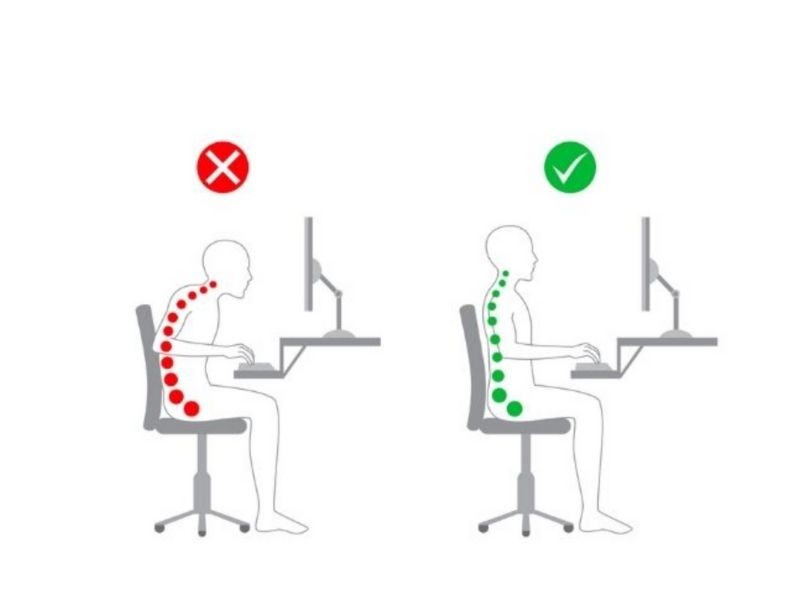
An ergonomic chair will do wonders for your posture as well. So if you will be sitting in the chair gaming for long hours, a good chair is worth the investment.
Rest
You must plan breaks in your gaming sessions. During pre-game lobbies, get out of your chair and do quick stretches or do a brief walk around your room.
Take a 10-15 minute break every hour to give your muscles and tendons the time they need to recover.
If your wrist pain from gaming is really bad, try dedicating one day of the week where you don’t play at all. You must allow your muscles the time they need to rest and recover.
Stretching, Exercise, & Massage Guns
Whenever possible, you should be doing stretches. As we just outlined, pre-game lobbies are a great time to do something like a quick prayer position stretch.
During those 15-minute breaks, stretch out your back and shoulders along with your wrists.
In addition to stretches and exercise, a massage gun may offer the relief you seek. The muscles in your forearms connect to your wrists, so loosening them up with a massage gun can help relieve wrist pain.
Don’t Play With Cold Hands!
Finally, you must never play with cold hands!
If your hands are cold, this means the muscles in your wrist will be stiff, which can contribute to swelling and the worsening of any pain or injuries.
If the room you play in is cold a space heater near your gaming desk can help. Warming your hands in water can be another solution!
See a Physiotherapist
Now you have an idea of what’s causing your wrist pain from gaming and tips to remedy the pain.
At Coronation Physio, we are specialists in all types of pain, including pain caused by gaming. Our physiotherapist in Edmonton will diagnose the cause of wrist pain or any other body pain. We will develop a treatment plan to get you back to 100%!
If you have further questions about wrist pain, please feel free to contact us or book an appointment!



